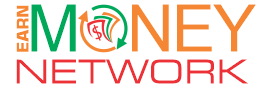When it comes to local search, Google My Business (GMB) is your best friend. It’s the tool that connects you directly with customers in your area, putting your business on the map—literally! Whether you’re running a cozy café, a bustling auto repair shop, or a professional law firm, GMB can dramatically increase your visibility and credibility. Let’s dive into the ins and outs of Google My Business, exploring how to make the most of this powerful tool.
What is Google My Business?
Google My Business is a free tool that lets you manage how your business appears on Google Search and Maps. When someone searches for services or products you offer, your GMB listing ensures you show up where it matters. From your business name and address to operating hours, photos, and customer reviews, GMB gives potential customers a snapshot of your business before they even visit your website.
Why is Google My Business Important?
In today’s digital age, visibility is everything. You might have the best product or service in town, but if people can’t find you online, you’re missing out on a huge chunk of potential business. GMB levels the playing field, giving small businesses the chance to compete with larger enterprises. Here’s why GMB is crucial:
- Local SEO Boost: GMB listings are a key factor in local search rankings. When someone searches “coffee shop near me,” Google prioritizes GMB profiles in its results. The more optimized your profile, the higher your chances of appearing at the top.
- Customer Trust: A verified GMB profile with up-to-date information, quality photos, and positive reviews builds trust. Potential customers are more likely to visit a business they feel they can rely on, and GMB is the perfect platform to showcase that reliability.
- Direct Engagement: GMB allows customers to interact with your business directly. They can ask questions, leave reviews, and even book services without leaving your profile. This direct line of communication fosters a stronger relationship between you and your customers.
How to Set Up and Optimize Your Google My Business Profile
Now that you know why GMB is important, let’s walk through how to set it up and optimize it for success.
Step 1: Create or Claim Your Business Profile
The first step is creating a GMB account or claiming an existing one. Here’s how:
- Visit the Google My Business Website: Go to https://www.google.com/business/.
- Sign in: Use your Google account to sign in. If you don’t have one, you’ll need to create it.
- Add Your Business: If your business isn’t already listed, click “Add your business to Google.” If it’s already listed, search for it and claim it.
- Enter Your Business Details: Fill in your business name, address, and category. Make sure these details are accurate and consistent with your other online listings.
- Verify Your Business: Google will send you a verification code via mail, phone, or email. Enter this code to verify your business.
Step 2: Complete Your Profile
A complete profile is more likely to rank higher and attract customers. Here’s what you need to focus on:
- Business Name and Category: Ensure your business name is exactly how it appears elsewhere online. Choose a category that accurately describes your business.
- Address and Service Area: If you have a physical location, enter your address. If you don’t, you can list your service area instead. This helps you show up in relevant local searches.
- Hours of Operation: Keep your hours updated. If your hours change for holidays or special events, reflect these changes in your profile.
- Contact Information: Provide a phone number and website. This makes it easy for customers to reach you or learn more about your business.
- Business Description: Use this space to tell potential customers about what you offer and what makes your business unique. Incorporate your focus keyword naturally here.
- Photos: Upload high-quality photos of your business, products, and services. Profiles with photos get 42% more requests for directions and 35% more clicks to websites.
- Attributes: Add attributes to highlight your business’s unique features, like “women-led” or “free Wi-Fi.”
Step 3: Engage with Customers
Your GMB profile isn’t just a static listing; it’s a dynamic tool for engaging with customers.
- Respond to Reviews: Thank customers for positive reviews and address negative ones professionally. This shows that you care about customer feedback and are committed to improving their experience.
- Post Updates: Regularly update your profile with posts about promotions, events, or news. This keeps your profile active and relevant.
- Messaging: Enable the messaging feature to allow customers to contact you directly through your GMB profile. Responding promptly can make the difference between gaining a new customer and losing them to a competitor.
- Questions and Answers: Monitor the Q&A section on your profile. Answer questions accurately and promptly to help potential customers make informed decisions.
Google My Business Insights: Measuring Your Success
One of the standout features of GMB is the Insights tool. It provides valuable data on how customers interact with your profile. You can track:
- Search Queries: See what keywords people used to find your business.
- Views: Check how many people viewed your listing on Search and Maps.
- Customer Actions: Find out how many people visited your website, requested directions, called you, or messaged you.
- Photo Views: Compare how often your photos are viewed compared to photos of similar businesses.
This data helps you understand what’s working and where you can improve. For example, if you notice a lot of people are requesting directions, but few are clicking through to your website, you might want to enhance your site’s call-to-action or make your services more apparent.
Common Mistakes to Avoid on Google My Business
Even though GMB is a powerful tool, it’s easy to make mistakes that can hurt your visibility or customer engagement. Here are some common pitfalls and how to avoid them:
- Inconsistent Information: Make sure your business name, address, and phone number (NAP) are consistent across all online platforms. Inconsistencies can confuse customers and hurt your local SEO.
- Ignoring Reviews: Not responding to reviews, especially negative ones, can give potential customers the impression that you don’t value feedback.
- Neglecting Updates: Failing to update your profile with new photos, posts, or business hours can make your business appear inactive.
- Overlooking Insights: Ignoring the data provided by GMB Insights is a missed opportunity to refine your strategy and improve customer engagement.
FAQs About Google My Business
Q1: Is Google My Business free to use?
Yes, Google My Business is completely free to use. It offers a wide range of features at no cost, making it an essential tool for businesses of all sizes.
Q2: How long does it take to verify my business on Google My Business?
Verification usually takes a few days to a week, depending on the method you choose. The most common method is by postcard, which can take up to five days.
Q3: Can I have more than one Google My Business profile?
Yes, you can manage multiple GMB profiles if you have more than one business location. However, each location should have its own unique profile.
Q4: How often should I update my Google My Business profile?
You should update your profile regularly, especially when you have new photos, promotions, or changes in business hours. Keeping your profile current helps maintain customer trust and engagement.
Conclusion: Elevate Your Local Presence with Google My Business
In today’s competitive market, having a robust online presence is non-negotiable, and Google My Business is one of the best tools to achieve that. By following the steps outlined in this guide, you can ensure your business stands out in local searches, builds trust with potential customers, and drives more traffic to your website or physical location.
So, what are you waiting for? If you haven’t already, it’s time to claim your Google My Business profile and start reaping the rewards of increased visibility and customer engagement. With GMB, your business won’t just be on the map—it’ll be at the forefront of local search.