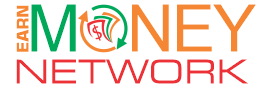Why Vistaprint Business Cards Are a Smart Choice
First impressions are everything, especially in business. Whether you’re at a networking event, meeting a potential client, or just introducing yourself, a business card says a lot about you. And with Vistaprint, you get the flexibility, quality, and customization options needed to make your brand stand out.
In this guide, we’ll dive into what makes Vistaprint business cards popular, explore the available options, and help you decide how to create a card that represents your brand. So, let’s get into the details!
What Makes Vistaprint Business Cards Stand Out?
Vistaprint has carved a niche in the business card industry for good reason. They offer a mix of affordability and quality that appeals to both large companies and independent freelancers. Here’s a breakdown of the key features:
- Variety of Card Stocks and Finishes: From ultra-thick to recycled, glossy to matte, Vistaprint provides a wide range of options for any brand style.
- Customization Flexibility: You can design your card from scratch or use one of their templates for a quick start.
- Affordable Pricing: Vistaprint often runs discounts and has competitive pricing, making it accessible for anyone.
- Fast Shipping Options: Need your cards in a rush? Vistaprint has expedited options to get them to you in no time.
With these features, it’s easy to see why so many people choose Vistaprint business cards.
How to Design Your Vistaprint Business Card: Step-by-Step Guide
- Choose Your Template or Start Fresh
- Vistaprint offers a range of professionally designed templates. If you want a card that’s ready to go, select one of these and add your information. Alternatively, start with a blank canvas to design something unique.
- Select Your Card Stock and Finish
- The material of your card matters. Options include standard, premium, and ultra-thick card stocks, each with different finishes:
- Glossy: Adds shine and is great for bold colors.
- Matte: Has a smooth, non-reflective finish for a more sophisticated look.
- Textured or Linen: Adds a tactile element that feels premium.
- The material of your card matters. Options include standard, premium, and ultra-thick card stocks, each with different finishes:
- Add Your Brand’s Logo and Details
- Ensure that your logo and essential contact information are clear and easy to read. Keep in mind the rule of simplicity: less is often more.
- Personalize with Colors and Fonts
- Choose colors that align with your brand’s identity and fonts that are professional but unique. Vistaprint provides a large selection, so finding something on-brand should be easy.
- Double-Check Your Design
- Take a final look to ensure everything aligns, the text is legible, and the layout works. Preview mode on Vistaprint gives a real-time visual of your card.
- Select Quantity and Order
- Vistaprint offers different quantities, making it budget-friendly. Order what fits your needs, and don’t forget to check for any discount codes before completing your purchase.
Pros and Cons of Vistaprint Business Cards
Pros:
- Affordable Pricing: With Vistaprint, you get high-quality cards at a fraction of the cost.
- Customization Options: Choose from a variety of templates, card stocks, finishes, and sizes.
- Quick Turnaround: Need business cards fast? Vistaprint’s expedited options make it possible.
- Eco-Friendly Choices: Options like recycled paper appeal to environmentally-conscious brands.
Cons:
- Limited In-Person Assistance: While their online support is helpful, in-person guidance isn’t available.
- Additional Fees for Premium Options: Some upgrades, like embossing or thicker card stocks, add to the total cost.
Tips for Making Your Vistaprint Business Cards Stand Out
- Keep It Simple and Clean
- Avoid cluttering your card with too much information. The essentials, like name, contact info, and logo, are usually enough.
- Choose Colors That Reflect Your Brand
- Color choice plays a huge role in brand perception. Stick with colors that match your company’s style guide.
- Opt for High-Quality Images
- Blurry images or pixelated logos can make your card look unprofessional. Use high-resolution images for the best result.
- Add a QR Code
- QR codes are a fantastic way to provide a direct link to your website or portfolio. Just make sure it doesn’t overpower other elements on the card.
- Consider Specialty Finishes
- If your budget allows, go for specialty finishes like foil accents or embossed lettering for added impact.
FAQs About Vistaprint Business Cards
1. How long does it take to receive Vistaprint business cards?
Vistaprint offers several shipping options. Standard shipping usually takes 5-8 business days, but there are expedited and rush options if you need them sooner.
2. Can I upload my own design to Vistaprint?
Yes, Vistaprint allows you to upload your own design. Make sure it meets their file requirements for the best print quality.
3. What card sizes are available on Vistaprint?
Standard size is 3.5 x 2 inches, but they also offer square and rounded corner options.
4. Are there any eco-friendly options for Vistaprint business cards?
Yes, Vistaprint offers recycled paper options, which are a great choice for eco-conscious businesses.
5. Can I get a sample of my card before ordering a full batch?
Vistaprint currently does not provide physical samples, but their online preview feature gives you a good idea of the final product.
6. How can I ensure my card stands out in a stack?
Choosing unique design elements like a bold color, special finish, or a memorable tagline can help your card make an impression.
7. Does Vistaprint offer design assistance?
While Vistaprint provides templates and an easy-to-use interface, their customer support can guide you if you have questions. However, they do not offer custom design services.
Final Thoughts: Why Vistaprint Business Cards Are a Solid Choice for Your Brand
In the digital age, a business card still holds value. It’s not just a card—it’s an extension of your brand, a physical reminder of your interaction. Vistaprint business cards offer a reliable way to create that lasting impression without breaking the bank. With a variety of customization options, affordable prices, and quick shipping, Vistaprint is an excellent choice for professionals looking to stand out.
Authoritative Links (Plain Text)
- Vistaprint Business Cards: https://www.vistaprint.com/business-cards
- Business Card Design Tips: https://www.creativebloq.com/business-cards-tips