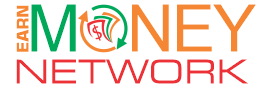Why WhatsApp Business?
Let’s face it—instant communication is the lifeblood of modern businesses. Whether you’re a budding entrepreneur or a seasoned brand owner, chances are you’ve heard of WhatsApp Business. But what exactly makes this app a game-changer? Designed specifically for businesses, it bridges the gap between companies and customers by offering a personal yet professional communication platform.
Gone are the days of clunky email chains or unanswered phone calls. With WhatsApp Business, you can provide real-time support, send updates, and even boost sales—all from the palm of your hand. Curious to know how? Let’s dive right in!
What Is WhatsApp Business?
Before we get into the nitty-gritty, let’s break it down. WhatsApp Business is a free app developed by Meta (formerly Facebook) for small and medium-sized businesses. Think of it as the business-savvy cousin of the regular WhatsApp app, tailored to meet the needs of entrepreneurs.
Key Features of WhatsApp Business:
- Business Profile: Display essential details like your business name, address, and website.
- Messaging Tools: Automate replies with templates, quick responses, and greetings.
- Catalogs: Showcase your products or services directly on the app.
- Labels: Organize your chats with tags like “New Customer” or “Pending Payment.”
Why Use WhatsApp Business?
1. Enhanced Customer Engagement
Let’s be real—customers love brands that are accessible. WhatsApp Business offers an informal yet reliable way to connect with your audience. Customers can drop you a message anytime, and you can respond without skipping a beat.
2. Global Reach
With over 2 billion active users, WhatsApp is a global phenomenon. Whether your customers are local or international, you can communicate without worrying about SMS charges.
3. Cost-Effective Marketing
Who needs expensive ads when you can use WhatsApp for free? Share updates, offers, and promotional content directly with your audience.
4. Automation Saves Time
Thanks to features like automated replies, you can handle FAQs or greetings without constant supervision. Now, that’s a win-win!
How to Set Up WhatsApp Business: A Step-by-Step Guide
Setting up WhatsApp Business is as easy as pie. Here’s how you can get started:
- Download the App: Head to the Google Play Store or Apple App Store.
- Verify Your Business Number: Use a dedicated number separate from your personal WhatsApp.
- Create a Business Profile: Add your logo, business hours, and contact details.
- Customize Messaging Tools: Set up quick replies, greetings, and away messages.
- Start Chatting: Share your WhatsApp Business number with customers and let the conversations flow!
Best Practices for Using WhatsApp Business
Want to make the most of WhatsApp Business? Keep these tips in mind:
1. Keep It Professional
Even though the platform is casual, remember to maintain professionalism. Use proper grammar and reply promptly.
2. Leverage Labels
Labels are lifesavers when it comes to organization. For instance:
- Blue Label: New Customers
- Red Label: Urgent Queries
- Green Label: Completed Orders
3. Utilize Catalogs
Why redirect customers to your website when they can browse your offerings right within WhatsApp? Upload clear images, descriptions, and prices to make it easy for customers to shop.
WhatsApp Business vs. WhatsApp Business API: What’s the Difference?
Confused between the free app and the API? Here’s a quick comparison:
| Feature | WhatsApp Business App | WhatsApp Business API |
| Ideal For | Small Businesses | Medium to Large Businesses |
| Cost | Free | Paid (varies by provider) |
| Automation | Limited | Advanced |
| Integration | No | Yes (CRM, analytics, etc.) |
FAQs About WhatsApp Business
1. Is WhatsApp Business free?
Yes, the app is completely free to download and use. However, the API version involves costs depending on your service provider.
2. Can I use my personal number for WhatsApp Business?
While it’s possible, it’s better to use a dedicated number to keep personal and professional communications separate.
3. How secure is WhatsApp Business?
Very secure! Like the standard WhatsApp app, all messages are encrypted end-to-end.
4. Can WhatsApp Business help with marketing?
Absolutely! You can send promotional messages, product updates, and even offer personalized discounts to customers.
5. Is WhatsApp Business suitable for large companies?
Large companies typically opt for the WhatsApp Business API, which offers scalability and advanced integration options.
Success Stories: Brands That Shine with WhatsApp Business
Here are a few examples of companies using WhatsApp Business to grow their operations:
- BookMyShow: Sends movie tickets directly via WhatsApp.
- Netflix: Shares personalized show recommendations.
- H&M: Offers instant customer support and order updates.
If these brands can make it work, so can you!
Conclusion: Is WhatsApp Business Worth It?
In today’s fast-paced digital world, having a direct line of communication with your customers is priceless. WhatsApp Business not only simplifies customer interactions but also enhances trust and loyalty. Whether you’re running a bakery, a consultancy, or an e-commerce store, this tool can be your secret weapon for success.
So, what are you waiting for? Download the app, set up your profile, and start building stronger relationships with your customers today!
Authoritative Links:
- WhatsApp Business Overview: https://www.whatsapp.com/business
- WhatsApp Business API Guide: https://developers.facebook.com/docs/whatsapp
- WhatsApp Business Features: https://faq.whatsapp.com/
- Best Practices for Messaging Apps: https://www.hubspot.com/